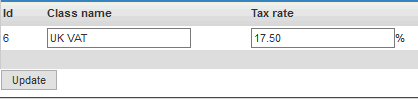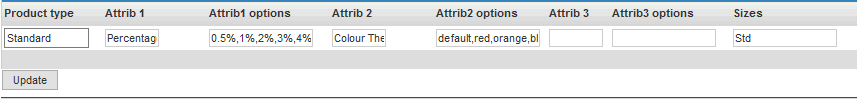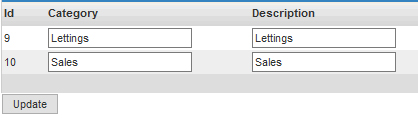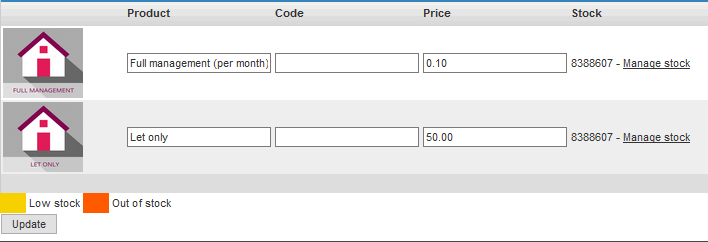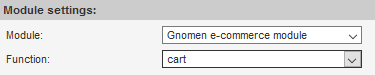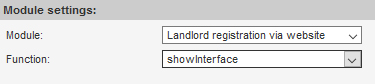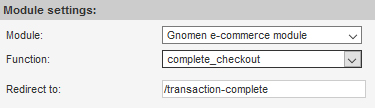Facebook and twitter feed guide
Step1- create a twitterfeed account
- cart_empty.tpl (Empty basket /products)
- cart_pannel_list.tpl (Full basket with product loop /products)
Link to basket
- cart_pannel.tpl (Link to cart for index.tpl)
Amend basket page
- ecomm_cart.tpl (Amend cart with product loop /cart)
- ecomm_cart_empty.tpl (Amend cart empty /cart)
Products page
- ecomm_list_product_panel.tpl (Product page wrapper /products)
- ecomm_list_products.tpl (Product list loop /products)
- ecomm_list_product_detail.tpl (Product details page /products)
Registration tpls
- ll_register.tpl (Register page /registerll)
- ecomm-login-pannel.tpl (Login box on register page /registerll)
Used myarea tpl
- myarea_add_property.tpl (Ecom add property tpl)S
- myarea_edit_property.tpl (Ecom edit property tpl)
- myarea_sale_property_detail.tpl (Ecom property details tpl)
- myarea_let_property_detail.tpl (Ecom property details tpl)
Download and upload the following tpls
DOWNLOD ZIP
Create media directory for product images
ecommerce.gnomen-europe.com / products / thumbs
Add a missing.gif image in the products folder
When new products are add the images will save in the thumbs directory

Module configuration
Gnomen e-commerce module configuration
Settings > General settings

Settings > Manage tax classes
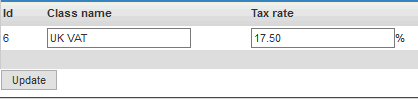
Manage product types
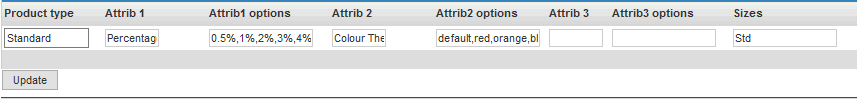
Manage categories
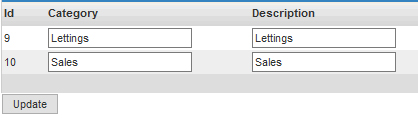
Manage products (Add products here and make sure you click manage stock to add stock)
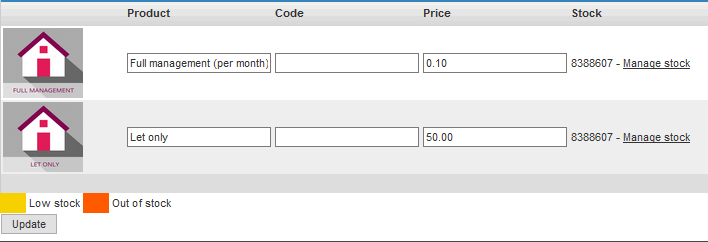
MyArea module configuration
Enter add property alert email

Pages that need to be created and/or configured
/products (create module page)

/cart (create module page)
Class that can be used to style the cart:
.cart-top
.cart-bot
.cart-product-wrap
.cart-total-wrap
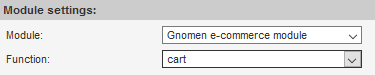
/registerll (create module page)
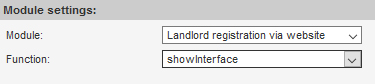
/complete-checkout (create module page)
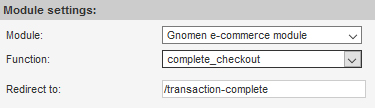
/transaction-complete (create static page)
/myarea (configure module in region2 and region3)
This is for the additional products once a property has been added.
Region 2 will show on myarea property details LET
Region 3 will show on myarea property details SALE

Add tag to index.tpl
Add a link to View Basket